🚀 May the 4th is rapidly approaching and having recently (re) learned the basics of React, I created a simple app that explores the Star Wars API. The end result is available for your perusal in https://github.com/esmitperez/react-wars.
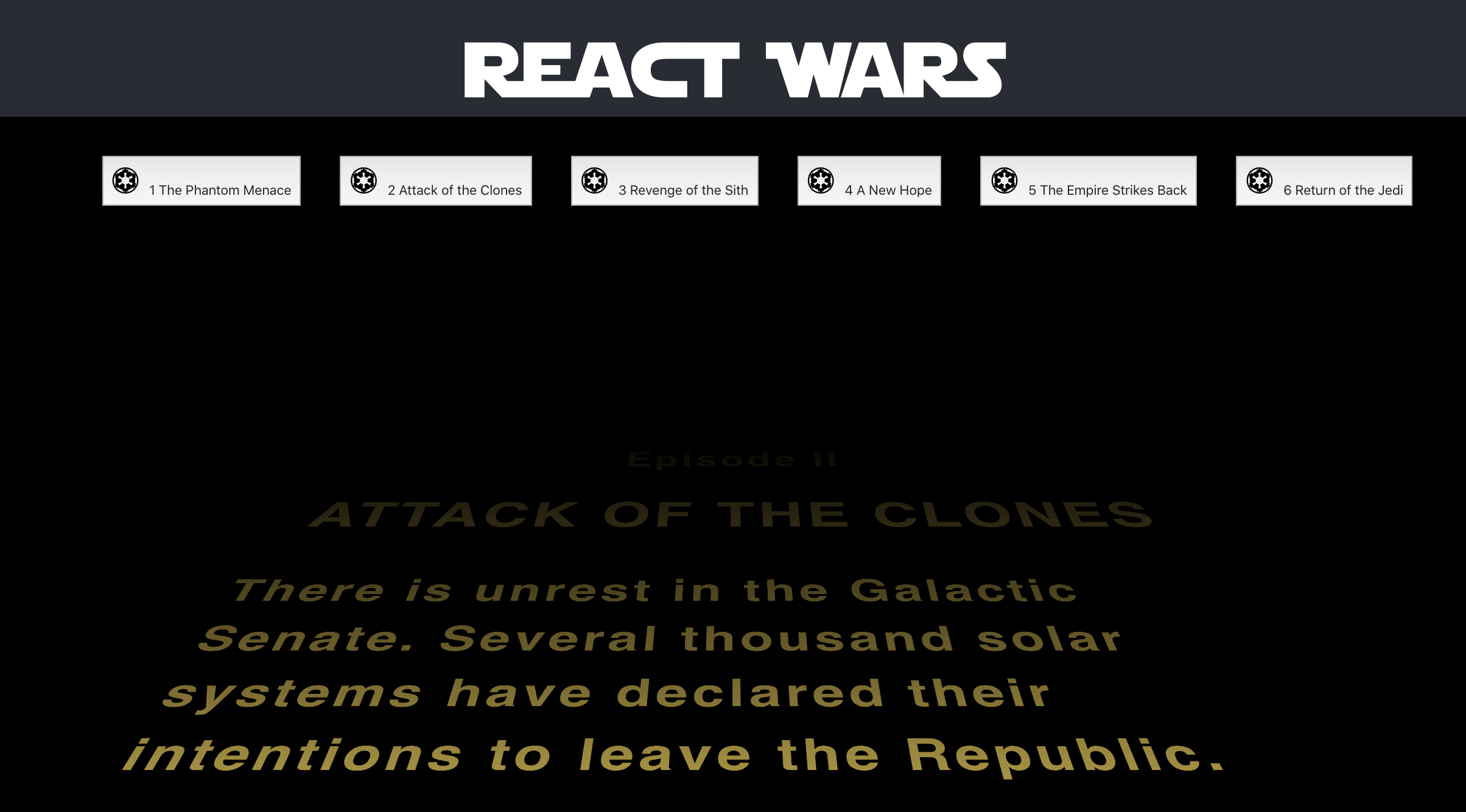
React Wars Crawl
React + React Hooks = 💕 Link to heading
The app consists of 2 functional (a.k.a pure) components: Films and Crawl. In order to share data between components I am relying on Context using a useContext() hook which reads a context previously created using React.createContext({}).
<MovieContext.Provider value={{episode: currMovie, dispatch: movieSwitchDispatch}}>
<div className="App-toolbar">
<Films></Films>
</div>
<Crawl episode="IV"/>
</MovieContext.Provider>
Application initialization lifecycle:
- Upon first-load,
Filmscomponent connects tohttps://swapi.dev/api/films/to obtain the movie list using auseEffect()hook. You can think of auseEffecthook as a function that has a side effect, the side effect we want in this case, is to connect to the API usingfetchand populate a data structure we can later use. - The list of movies is then exposed via a
useState()provided function, this function is capable of performing state changes allowing react to re-render all things that have changed and need to be re-drawn on the real HTML DOM. - When a movie is clicked,
movieSwitcherCtx.dispatchfunction exposed viauseContext()is called, this updates the current episode - Component
Crawlalso has auseEffect(), which triggers on changes to theepisodefield inmovieSwitcherCtx, this is invoked when thedispatchmethod is called in theFilmscomponent. - A new call to SW API is done, this time to the specific movie endpoint, and the corresponding fields are updated and we have a crawl!
The Crawl Link to heading
I found a really good implementation for the crawl, good enough to showcase the result of the above API calls, however, the timing was a bit off, based on All 7 Star Wars Opening Crawls (HD)
I determined the duration should be 11s:
.star-wars__crawl-section .crawl {
position: relative;
top: 99999px;
transform-origin: 50% 100%;
animation: crawl 80s linear;
}
@keyframes crawl {
0% {
top: -100px;
transform: rotateX(20deg) translateZ(0);
}
100% {
top: -6000px;
transform: rotateX(25deg) translateZ(-2500px);
}
}
Da Font Link to heading
Finally, what good would it be if things didn’t at least look a bit …rebelious? Star Jedi V2 Font is a pretty official looking font, and adding it is easy:
- Add a
<link>to your HTML:
<link href="//db.onlinewebfonts.com/c/0c724f6aa457310440cf8949c615cbd7?family=Star+Jedi" rel="stylesheet" type="text/css"/>
- Bring in the externally hosted font:
@import url(//db.onlinewebfonts.com/c/0c724f6aa457310440cf8949c615cbd7?family=Star+Jedi);
@font-face {font-family: "Star Jedi"; src: url("//db.onlinewebfonts.com/t/0c724f6aa457310440cf8949c615cbd7.eot"); src: url("//db.onlinewebfonts.com/t/0c724f6aa457310440cf8949c615cbd7.eot?#iefix") format("embedded-opentype"), url("//db.onlinewebfonts.com/t/0c724f6aa457310440cf8949c615cbd7.woff2") format("woff2"), url("//db.onlinewebfonts.com/t/0c724f6aa457310440cf8949c615cbd7.woff") format("woff"), url("//db.onlinewebfonts.com/t/0c724f6aa457310440cf8949c615cbd7.ttf") format("truetype"), url("//db.onlinewebfonts.com/t/0c724f6aa457310440cf8949c615cbd7.svg#Star Jedi") format("svg"); }
- And apply!
.App-header {
font-family: "Star Jedi";
font-size: 400%;
}